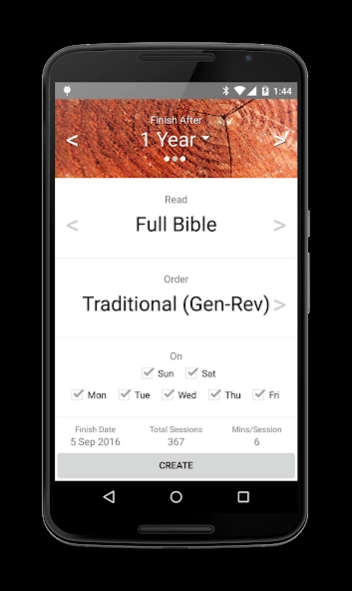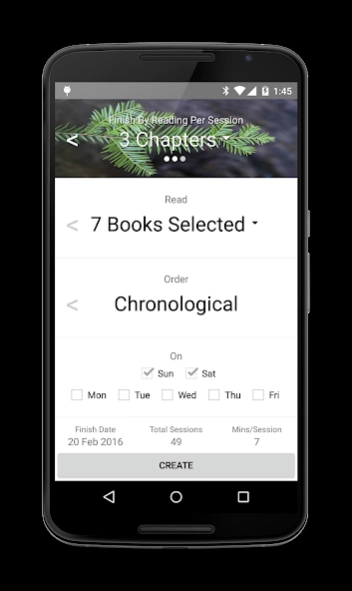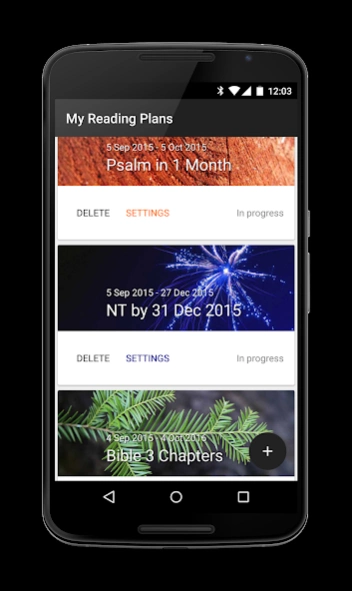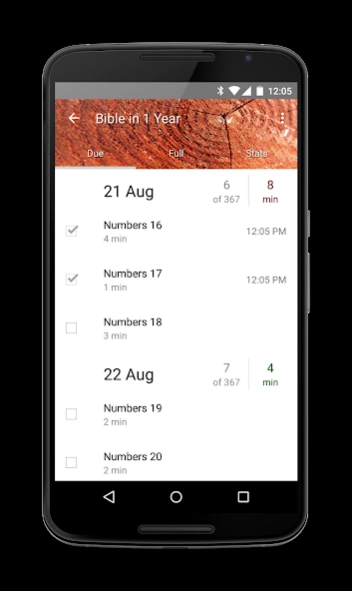A Lamp Unto 2.1.10
Continue to app
Free Version
Publisher Description
A Lamp Unto - Tailor-made Bible reading plans that adjust when schedules change.
A Lamp Unto lets you create tailor-made Bible reading plans that fit your life, your schedule, and your community. And when life changes around you, you can adjust your reading plan the way you want.
CUSTOMIZED READING PLANS
Create a custom Bible reading plan that finishes when you want to:
- Finish after x years, x months, x weeks, or x days
- Finish on a particular date
- Finish by reading x chapters, x verses, or x minutes per session
And covers the content that you want:
- Full Bible
- Old Testament
- New Testament
- Your choice of any amount of Bible books
And goes in the order that you want:
- Traditional order (Genesis - Revelation)
- Chronological order
- Rotation through the different literary genres in the Bible (Romans 1-2, Genesis 1-3, Joshua 1-5, etc.)
And works on your schedule:
- Select which days of the week to read on
ADJUSTMENTS ON THE FLY
If you fall behind, you can:
- Catch up: Add to the next session all unread passages that are past due
- Shift: Move your reading plan's end date later
- Spread: Keep your end date the same, but make each remaining session longer
If you get ahead, you can:
- Shift: Move your reading plan's end date earlier
- Relax: Keep your end date the same, but make each remaining session shorter
COMMUNITY
- Get and give accountability: Invite others to observe your reading progress on a plan.
- Read alongside your small group: Invite others to participate in a plan together. Progress can be shared or made anonymous.
- Create plans for entire churches to follow: Allow anyone to participate in a reading plan by distributing an invite code.
NOTIFICATIONS
Get reminders for unread sessions due that day. You choose what time you're reminded.
READ TIME ESTIMATES
Plan your day better by checking how many minutes your session will take. Estimates are based on your reading speed, which you can adjust anytime. A Lamp Unto can even measure your reading speed to make sure its estimates are accurate.
READING WITHIN THE APP
Read the Bible in the translation of your choice, right inside the app. Choose from a variety of English, French, Spanish, German, and Chinese translations.
STATISTICS
See what percentage of your Bible reading plan you've completed, how far ahead or behind you are, how many sessions you've been on time for, and how many passages you've read early, on-time, or late.
MULTIPLE PLANS
Create as many Bible reading plans as you want and manage them all in one place. You can have a personal plan to read through the Bible in 90 days at the same time as having a plan to read through the Gospels with your small group.
TABLET SUPPORT
View your reading plan alongside the actual Bible passages when using a tablet device.
READING PLANS THAT ROAM
All your reading plans are saved to the cloud so you can pick up right where you left off, no matter what device you're on. All you need to do is sign in with your Facebook/Google account, or create an account with your email address.
FEEDBACK
About A Lamp Unto
A Lamp Unto is a free app for Android published in the Reference Tools list of apps, part of Education.
The company that develops A Lamp Unto is ALampUnto Labs. The latest version released by its developer is 2.1.10.
To install A Lamp Unto on your Android device, just click the green Continue To App button above to start the installation process. The app is listed on our website since 2018-05-19 and was downloaded 9 times. We have already checked if the download link is safe, however for your own protection we recommend that you scan the downloaded app with your antivirus. Your antivirus may detect the A Lamp Unto as malware as malware if the download link to com.ben61a.alampunto is broken.
How to install A Lamp Unto on your Android device:
- Click on the Continue To App button on our website. This will redirect you to Google Play.
- Once the A Lamp Unto is shown in the Google Play listing of your Android device, you can start its download and installation. Tap on the Install button located below the search bar and to the right of the app icon.
- A pop-up window with the permissions required by A Lamp Unto will be shown. Click on Accept to continue the process.
- A Lamp Unto will be downloaded onto your device, displaying a progress. Once the download completes, the installation will start and you'll get a notification after the installation is finished.